Docs
- Getting Started
- SME Uploader
- Companion
- List of Plugins
- Common Plugin Options
- Custom Stores
- Locale Packs
UI Elements
Sources
- Drag & Drop
- File Input
- Webcam
- Provider Plugins
- ⓒ Dropbox
- ⓒ Google Drive
- ⓒ OneDrive
- ⓒ Zoom
- ⓒ Import From URL
Destinations
File Processing
- Image Editor
- Robodog Introduction
- Robodog File Picker
- Robodog Form
- Robodog Upload
- Robodog Dashboard
- Transloadit
Miscellaneous
Contributing
Image Editor
@sme-uploader/image-editor allows users to crop, rotate, zoom and flip images that are added to SME Uploader.
Designed to be used with the Dashboard UI (can in theory work without it).
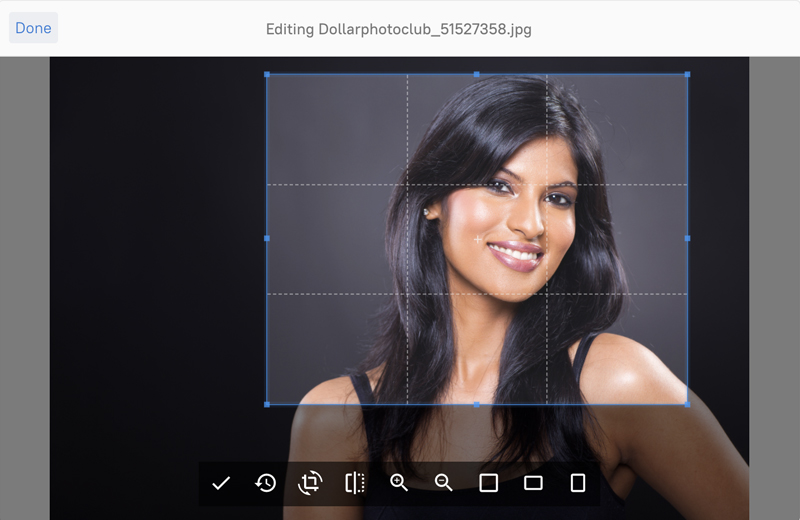
const SmeUploader = require('@sme-uploader/core') const Dashboard = require('@sme-uploader/dashboard') const ImageEditor = require('@sme-uploader/image-editor') const uploader = new SmeUploader() uploader.use(Dashboard) uploader.use(ImageEditor, { target: Dashboard, quality: 0.8 }) |
Installation
This plugin is published as the @sme-uploader/image-editor package.
Install from NPM:
npm install @sme-uploader/image-editor |
The @sme-uploader/image-editor plugin is in beta and is not yet available in the CDN package.
CSS
The @sme-uploader/image-editor plugin requires the following CSS for styling:
import '@sme-uploader/image-editor/dist/style.css' |
A minified version is also available as style.min.css at the same path. Include this import after your import of the core stylesheet and the dashboard stylesheet.
Options
The @sme-uploader/image-editor plugin has the following configurable options:
uploader.use(ImageEditor, { id: 'ImageEditor', quality: 0.8, cropperOptions: { viewMode: 1, background: false, autoCropArea: 1, responsive: true } }) |
id: 'ImageEditor'
A unique identifier for this plugin. It defaults to 'ThumbnailGenerator'.
quality: 0.8
Quality of the resulting blob that will be saved in SME Uploader after editing/cropping.
cropperOptions
Image Editor is using the excellent Cropper.js, and if you’d like to fine tune the Cropper.js instance, you can pass options to it.
Events
file-editor:start
Emitted when selectFile(file) is called.
uploader.on('file-editor:start', (file) => { console.log(file) }) |
file-editor:complete
Emitted after save(blob) is called.
uploader.on('file-editor:complete', (updatedFile) => { console.log(updatedFile) }) |